What is Texture?
A texture is a tangible(that can be seen or felt) property of a surface. The texture is primarily identified as the ridges in a surface and the formation of a pattern.

Textures simulate feel and provide us context on how something would feel when touched.
The following image is an example of how textures simulate feel. We can instantly recognize how the picture of silk feels without touching it simply because of the texture.

We can determine differences in feels between the first and the second image simply by looking at them. This is made possible by texture.
These examples are of Real or Actual Texture. They are textures that feel the way they look.
Textures that look or are made to look a certain texture but feel different are called Visual or Implied Textures. An example of visual texture would be this work of art by sculptor Håkon Anton Fagerås.

The sculpture is made with extreme skill, expertise, and dedication. Visually one would assume it to be a soft plush pillow but it is crafted using marble. This is an outstanding use of visual texture.
Texture in Design
Texture as an element of design is used to simulate the feel of a surface.
Using texture in design we direct users to comprehend works of art and designs by visualizing the feels when touched.
The 5 Types of texture
- Formal: Geometrical or mathematical pattern. Or, a texture that is evenly distributed.
- Informal: Random in nature.
- Gradation: Texture having a gradual change in size or form at an even rate.
- Radiation: Repetitive structure with the unit situated around a common center.
- Spiral: Concentric shape with unequal distance from the center.
Here is an infographic that better visualizes the above 5 types of texture:
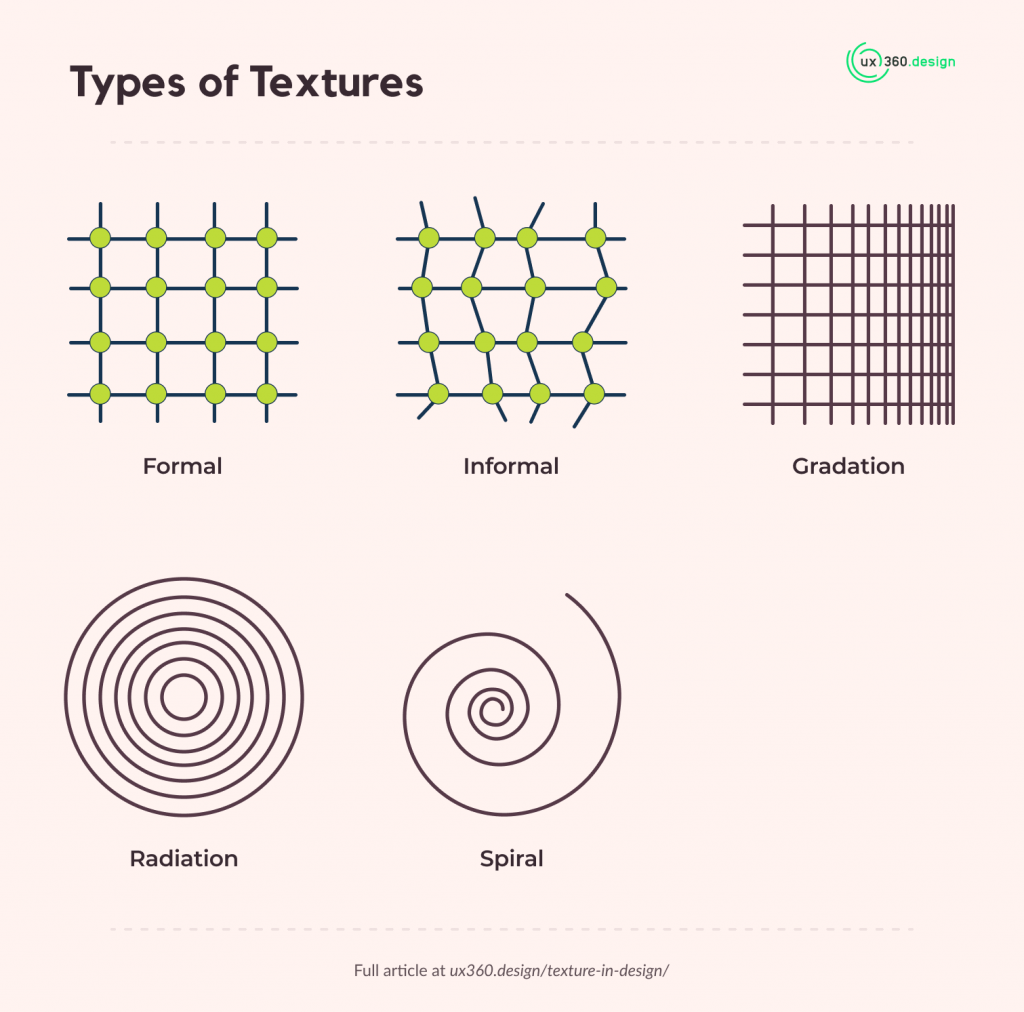
Importance of Texture in Design
What benefits does using textures in design really have? Why is it included as one of the elements of design? The following points will answer such questions and much more you may have.
- Direct Attention: Leading users to the center of attention in our works can be achieved through textures.
- Improves Realism: Textures make designs feel 3D which evidently boosts the realism of designs.
- Implications of design are easier to convey. Textures form realistic designs and thus provide context for people viewing them. As such, people are more likely to understand our design’s essence.
- Generate contrasts in designs: Contrasts in designs can be implemented through textures and not only with colors or patterns.
- Establish balance in design
Summing Up
A texture correlates to a sense of feel while in design it correlates to simulating such a sense of feel.
Different types of textures can be used to provide focal points in design or replicate realism for people viewing the design. It provides a realistic feeling to virtual arts and allows viewers to experience what something feels like without actually feeling it. If you want to learn about more elements of design, read my article on the 7 Elements of design.
