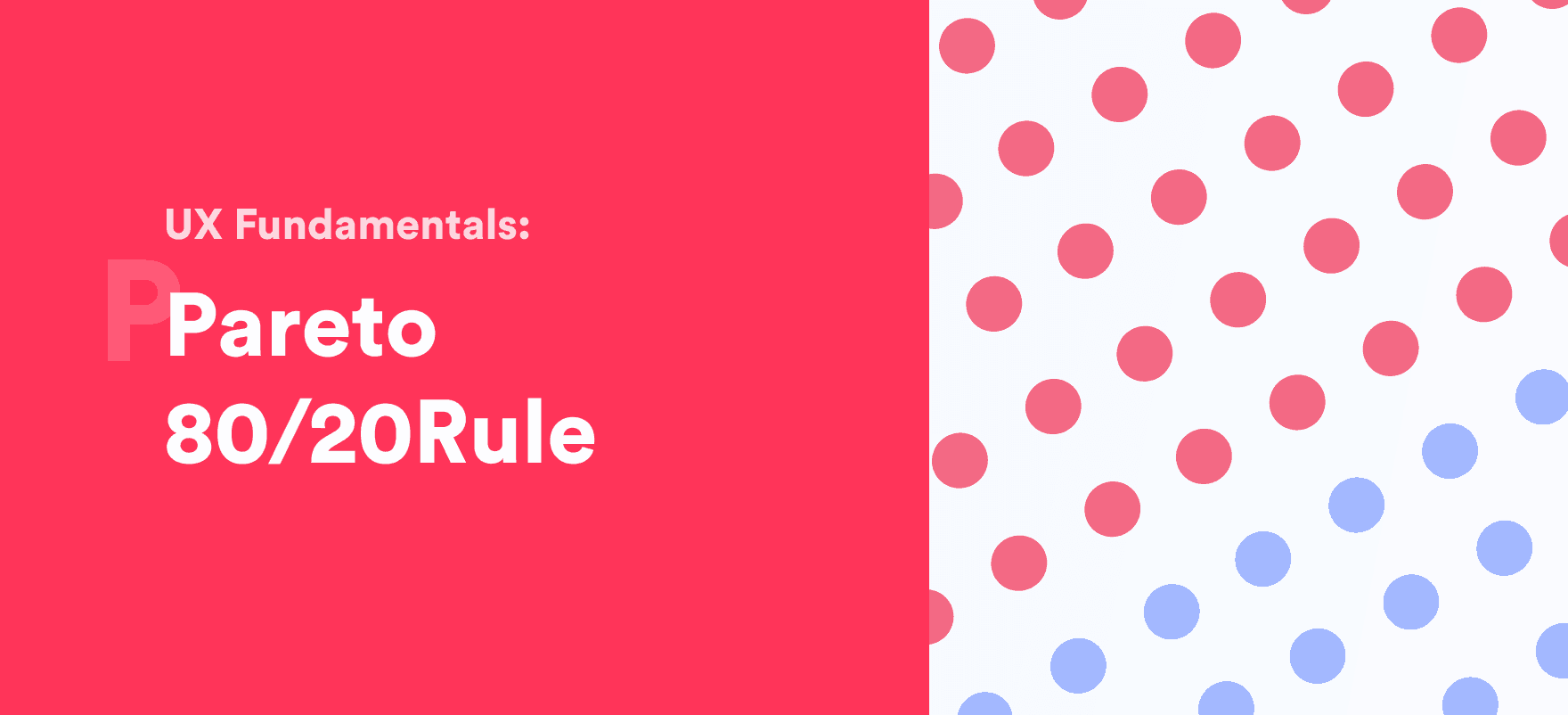Pareto principle or more commonly known as 80/20 rule has been one of the most useful principles today. From real-world scenarios to massive software systems, it has shown to be effective, time-saving and just generally sensible. So in this article, we’ll see how 80/20 rule makes sense in terms of UX design and how we can apply them starting today.
What is the 80/20 Rule?
Let’s start with the definition. Pareto principle is the rule that states 80% of the effects are caused by 20% of causes.
For example, 80% of your smartphone usage is spent on 20% of the apps. 80% of revenue comes from 20% of the customers and so on.
It is also known as “Pareto Principle” or “the Law of Vital Few and Trivial Many” or “Juran’s Principle”.
80/20 Rule examples:
Below are some of the examples of Pareto principles:
- 80% of the results are generated by 20% of the employees.
- 80% of errors are caused by 20% of the codes.
- 80% of revenue comes from 20% of customers.
- 80% of traffics is on 20% of the roads.
- 80% of work is done by 20% from our productive time.
- 80% of the time is spent on 20% of a product’s feature.
- 80% of product traffic occurs on 20% of the time-frame.
Things to keep in mind:
- Though 80/20 has been considered a standard nowadays, it is not necessary it should always be 80/20. It is just an approximation of what is observed in the studied data. Other variants like 90/10 and 70/30 are also popular.
- This rule is applicable not only to design products but other systems such as economics, politics, management, engineering, and quality control.
- This rule is commonly observed in very large systems with enough data sets.
Why use 80/20 rule in UX projects?
Now that we know this seemingly simple rule, let’s spend some time thinking why do we need this rule in UX projects.
- First of all, it helps us recognize our most valuable features. We tend to try stuffing as many features as possible into our products. Finding out the most vital features of our product early on can save lots of resources and effort.
- Second, it optimizes our business model. 20% of the features generate 80% of the revenue.
- Third, it helps us reflect and rethink our existing features. We can get approximate for what features work and which don’t. Some features are being used often. Few may not be as revolutionary as we think. Some of the features that have potential can be improved. However, we should not try too hard to push it on to users. Just focus on making it better bit by bit.
How do we identify the 20%?
Okay, great. We know the motive behind using this in our projects, but how do we actually identify the 20% of these features? Data.
Analytics: Using tools like Google Analytics can help us know about most traffic time, most valuable demographic, most profitable sources, etc.
Planning phase: We should build a product around particular features that will be 20%. We should plan on what we want people to use the most. We need to make sure everybody has easy access and ease-of-use of our primary features.
Implementing the Pareto Principle in UI / UX design process
Let’s now take a look at some of the ways we can implement the rule in our product.
Make the most used feature accessible
The most used features must always be easy to find. Make sure users
We can group the most used feature in the navigation tab at the bottom.

The above image is a mobile operator app I designed, which has very simple navigation with only three items. This makes the most used features accessible and reduces confusion. The general rule is to not have more than 5 items in the navigation.
We don’t need to remove our existing features of lesser priority. Features that are not being used often doesn’t mean they are not being used. Power users generally tend to use all the functionality we can provide to them. A si

In the above image, we can notice that there is a hamburger menu at the end. Netflix’s implementation is pretty straight-forward with general features in plain sight and more advanced features inside the menu.
Prioritize user’s choices that are used often
Generally, people are more likely to select the same options that they previously used. For example, in an online shop app, let people have an option to put a default address. This way they won’t have to reenter their details.

I was working on a delivery app where they had t
It is always a good rule to make users not search for there preferred habits each and every time they use our product.
Highlight important content with clever layouts.
Always create layouts so we can display features that we deem to be important in the spotlight. We also need to create content that appeals to a large amount of our audience.
Cloudfare’s 1.1.1.1 app is a simple app that just changes your phone’s default ISP set DNS to Cloudflare’s DNS service. It sounds complicated but the app does it just with a press of a button. The toggle button is big and center and there is not much else. Users don’t have to think much about what to do next or what steps to follow since the layout is minimally la
Priori tize optimization of 20% of the features
Say we are trying to implement this rule later in the product life cycle. We have some analytics data and we know what our 20% is. It is always a good choice to improve on the features that are really working out for us. This causes more engagement and also help in generating revenue. Implement this rule even while debugging.
Summing Up
Let’s sum up some important points:
- 80% of the output is caused by 20% of the features.
- 80 /20 rule helps us recognize the most important features of any product.
- This rule helps us to make decisions based on priority which can affect both the business side and user side.