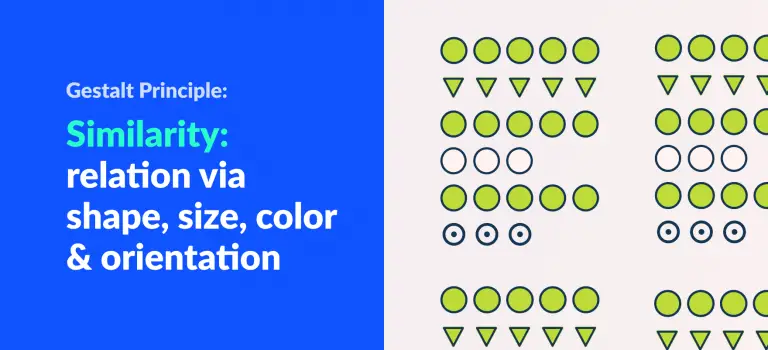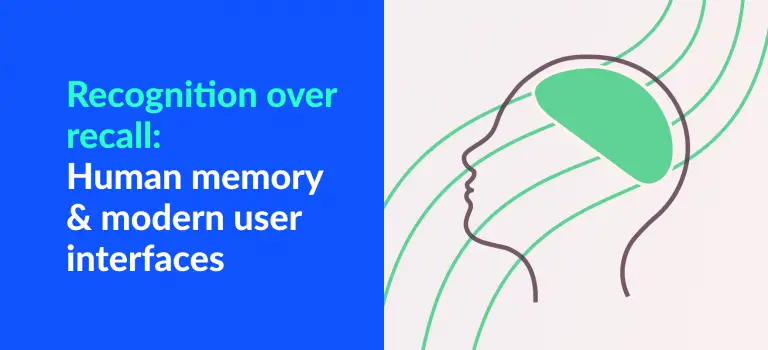6 Reasons to Start Usability Testing and (8 easy steps to do it)
In this article, we will go in detail with Usability Testing, its concepts, and alternatives.
Quick Links
What is Usability Testing?
Usability testing is a test conducted with a group of participants where we observe their behavior while they interact with a particular product.
Usability testing is mainly performed to validate a design at the early stages. This does not only apply to UI designs but also applies to real physical products.
Usability testing usually involves gathering candidates, performing interviews, analyzing user behavior and generating a
Reasons to perform usability testing
Let’s discuss some of the reasons to perform usability testing.
-
For a great product, usability testing is a must
Testing gives you an understanding of how others visualize your work. It reminds you that not everyone thinks the way you do, knows what you know, and uses the web the way you do.
-
Testing an idea early on minimizes the chance of failure for future
When working on a new project, testing your idea early on to confirm if it works or not might help you with future decisions. This will help you divide your resources properly while re-enforcing your priorities.
-
It gives you general knowledge about serious and minor problems that you may not have encountered
When you use your app you know the way it is meant to be used and so it may not bug you. But for others, they will find things that will either bother them or cause problems. You can then fix these problems.
-
You get to know things to improve on and what additional features need to be provided
As you observe the participants using your product, you will know what things bugged them out and how you can improve them. Also, some features might be necessary say, the participant swiped to go to the next page but you only feature a button to go to the next page. You might want to add this feature for ease.
-
They might provide better ideas
Generally, you don’t need to put things people say. But sometimes they might provide you with a splendid idea that would help your work and improve it.
-
A wrong test with the wrong user still provides good info
Not having time to do a user testing for your test site is fine. Any user will recognize a major flaw or you could still learn a lot of how people might use your work.
What you need to know before Usability testing?
Focus groups Vs Usability testing
Before we dive deeper into usability testing, let’s clear out one major confusion. People often get focus groups and usability testing confused. So here are some notes on focus groups for better understanding.
Focus Groups: A small number of people gather together and discuss their opinions on the product. They talk about their experience and how good work will perform. They react to a concept and suggest their preferences accordingly.
Focus group pros:
- Great for determining what the audience wants, needs and likes.
- Good for deciding if the idea behind your concept makes sense to others.
- Learn about how people currently solve the problems your site will help them with.
Focus group cons:
- Does not help to learn whether the product works or not.
- Does not provide information on how to improve the work.
This is mainly good to do in your planning phase. It gives you a clear vision of the project.
When performing a usability testing you need to take note of these things:
| Participants | 10 or more |
| Testing | Early on during design stages or when the product is nearly complete |
| Number of rounds of Testing | Usually one or two due to expense |
| Time spent on each round | 1 or 2 days of tests, a week to prepare a report on problems |
| Choosing participants | Carefully recruit people who are like your target audience. 1 or 2 people that are not your targeted group is recommended as well |
| Where do you test? | Meeting rooms or anywhere convenient |
| Who watches? | Your team. (But full days of off-site testing results in few people wanting to take part) |
| Who identifies the problems? | Usually, the person running the tests |
| Reporting | Someone prepares the report of all the problems in at least a week. Usually, the designer is the one responsible for reporting. |
| Primary purpose | Identify as many problems as possible then categorize them and rank them by severity |
8 steps for performing Usability testing

Here are the steps to perform usability testing:
- Plan your test
Determine what you are going to test and plan accordingly.
Rent proper rooms, get observers and manage the device you will be testing so that all the software (screen recording, screen sharing) are working. Make sure your observers could see the test from another room may it be with a one-way mirror or screen sharing software projected on the big screen. - Gather Candidates
Hire a test participant
You can hire a professional or ask your friends to be a test participant. - Create some tasks and scenarios
These tasks are to be performed by your test participant as you observe them.
- Provide clear instructions to your participants
As you hand them your tasks, tell them to think aloud as they browse through your work. Request them to not ask any questions about how the website or your test is supposed to be used.
- Observe the participant’s behavior as they go through the product
Do not help the participant on using your product in any way, shape or form.
You can ask questions if they looked puzzled but do not help them. Allow the test participant to figure out on their own how to use your website. After all, this is what you are testing in the first place. - Take notes along the process
Take points where they faced a problem or places that could be improved. Identify the best practices of people so you could modify your site accordingly. The primary purpose here is to identify as many problems as possible. Additionally, gathering feedback from the users at the end might also be useful.
- Summarize observation with team
Sit with your observation team and discuss the problems. Categorize them according to the severity and prioritize accordingly.
After the end of testing categorize the problems such as serious, moderate and hard to fix. Also, categorize one where the problem is easy to fix as in 1 hr of a person could fix the problem. This might take a week to complete as your team carefully analyzes the video of the test. - Conclusion Report
Draw out conclusions from the test.
Announce what problems will you fix first and start working on the problems.
How to choose tasks for Usability testing?
Every round of testing you need tasks that the participants will try to do. These tasks will depend mostly on what you have available to test.
If you only have a design concept to test then the task would simply be to ask them to tell what they think about the concept.
If you have somewhat functional work then start by making a list of the tasks they need to be able to do with what you are testing. Choose enough tasks to fill up the time. Word every task carefully, so every participant knows what you want them to do. Provide any information that they will need but won’t have. For example, providing login information for a demo account to log in.
Also, let participants choose some of the details of the task. Like, let them choose which car they want to preview rather than choose this car specified by yourself.
What happens during the Usability test?
A typical test would look like this:
-
Greet and explain
Explain to the participant how the test will work so they know what to expect.
-
Questions
Ask the participants some common questions about themselves. This gives you an idea of how much do they know about the concept behind your work.
-
Hub Showcase
Show your home page or default page and ask them to look around and tell what they think about the basic concept and design. This helps you know how easy it is for others to understand your main hub for your product.
-
Provide tasks
The main part of the test is you observing them perform tasks that you provide them. Make sure the participant stays focused and they speak their thoughts as they go through your work. Also, do not lead them or help them unless they are completely stuck.
-
Explore
After they complete the tasks ask them things that happened during the test and any difficulties. Let people in the observation room ask some questions if there are any.
-
Ending the session
Thank the participants for their help. Then show them the exit(politely).


No time or expense for Usability Testing?
The idea of usability testing is a huge step forward. But the problem is that every web site and the
Note: if you can afford to hire a professional to do your testing, it is always better to do so.
Do-it-yourself(DIY) Usability Testing
Here is a quick overview table for DIY usability testing:
| Participants | 3 to 5 |
| Testing | Continually throughout the development process |
| Number of rounds of Testing | One every month |
| Time spent on each round | In one day complete the testing, debriefing, and decide what to fix |
| Choosing participants | Recruit loosely. Doing frequent testing is more important. |
| Where do you test? | On-site, with observers in a room using screen sharing software to watch |
| Who watches? | As many people as possible |
| Who identifies the problems? | The development team and stakeholders meet and compare notes on the same day. Then decide what to fix. |
| Reporting | A 1-2 page email is enough to summarize the decisions made |
| Primary purpose | Identify the most serious problems and prioritize it |
| Expense | A few hundred dollars or less per round |
How often should you test for DIY usability testing?
A day a month should be enough. Test the users in the morning then debrief over lunch. The team will then decide what to fix before the next round of testing.
Recruiting participants for DIY testing
Always recruit loosely when doing this type of Usability Testing. Try to find users who you think are your target audience but do not get hung up about it. It is more important to conduct these tests. So, don’t waste your resources or time on finding your perfect participant.
In fact, it’s better to use participants who are not from your target audience.
- Usually not a good idea to design a site that only appeals to your target audience.
- Experts are usually not annoyed by the clarity you provide for beginners.
How to find participants?

Finding participants is not the hardest thing to do. You can recruit participants in user groups, trade shows, Facebook, Twitter, customer forums, Reddit, Craigslist or a pop up on your site informing that you need participants.
Also asking friends and neighbors who have not used your site or app is recommended.
Only have remote candidates? Perform Remote testing.
Sometimes candidates can only get involved remotely and cannot be physically present. Performing tests with any type of user are better than no users at all. So, we can look at two alternative types of testing.
- Remote testing
Here participants do the test from their home or office, using screen sharing. This eliminates the need to travel and makes it easier for recruiting people. You can recruit busy people or people from almost anywhere.
- Unmoderated Remote testing
This testing allows users to record themselves doing a usability test. You provide them tasks and a link to your site or app. Then they provide you the video of them perfo
r ming the test. There is no interaction but is relatively inexpensive.
TLDR
For those who didn’t go through the whole article, here is the short version:
- Usability testing is conducted with a group of participants. We observe their behavior while they interact with a product. This type of testing is optimal during the early stages of product development.
- Usability testing is performed to detect issues early on, gain external insights and overall make a better product.
- Candidates for testing need not be the target audience. Candidates outside of the target audience can also be included.
- Focus groups are not usability testing.
- Usability test involves gathering candidates, determining tasks, observing the candidates while they use our product and reporting.
- If we are short on time and resource for the testing, then we can perform Do-it-yourself(DIY) usability testing.
- If candidates can not be physically present, we can perform moderated and unmoderated remote testing.